I don’t know about you, but one of the things that drives me crazy about critiquing pieces for workshop or critique groups is the mountain of paper. Not only does it mean that a lot of paper gets used in the printing of individual pieces, but it also means that after receiving critique from a group, I end up with piles of paper clogging up my apartment and when it comes to implementing the changes, I have no idea where to start.
To that end, I’ve come up with an almost-paperless method of critique, using my trusty Kindle and MS Word on the Mac. Why a Kindle, you ask? Personally, I like the portability of it; I like being able to read critique pieces on the subway or bus. In addition, I’m not a huge fan of reading pages of text on a back-lit screen and I find the Kindle screen easier on the eyes than other paperless alternatives.
Here’s a step-by-step how-to for using your Kindle to read and comment on workshop pieces.
- Get the critique piece on your Kindle. The best way to do this is to convert the piece to a mobipocket file (.mobi) or an Amazon Kindle (.azw) file. My critique group emails MS Word documents to each other for each submission so all I need is my Mac and a little program called Stanza (which you can download for free on the web). Here’s how you do it:
Step 1: Open Stanza.
Step 2: Go to: File –>; Open –>; [Select the file you want to convert]
Step 3: The file should open on your screen. Now go to: File –>; Export Book As –>; [Select either mobipocket (.mobi) or Amazon Kindle (.azw)] and save file.
Step 4: Now just transfer the .mobi or .azw file to your Kindle and you’re ready to read on-the-go. - Why a .mobi file? Why not just a .pdf? When you open a PDF on a Kindle, the entire page of shows up on the screen meaning that the text is very small. Also, the page is “locked” that way so you can’t make comments using the Kindle’s note-taking function. If you use a .mobi file (or .azw) it adjusts the text that appears on the screen depending on the size of type you choose. It also allows for taking notes.
- Making Comments on the Kindle. I haven’t figured out yet how to export comments I make on my Kindle back to my computer, but I do find the note-taking function on Kindle useful and I use it like this:
- I make a note of something using the Kindle note-taking function.
- Once I’m done reading, I go back and retype the notes in more detail using track changes in MS Word, which I can then email back to my critique buddy.
- TIP: I delete comments from my Kindle as I go so I know which comments I’ve already done. When all comments have been deleted from the Kindle document, I know I’ve finished my critique.
- Finally, I’ll type up a page or two of “big picture” comments which I bring with me to the workshop or critique group meeting.
I’m still working out the kinks in this process, but overall, I’m enjoying not having so much paper everywhere and also having the portability of the Kindle.
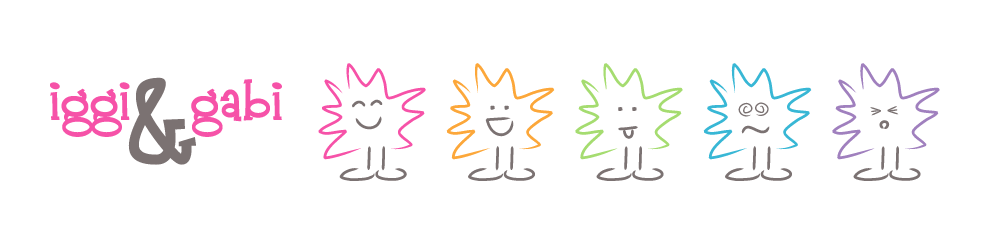

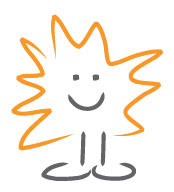





 Call me Gabi (pronounced gah-BEE). I'm a writer, freelance teacher, and a lover of books and words. I'm also the instigator of DIY MFA. iggi's my sidekick, but he thinks he's the brains behind this operation.
Call me Gabi (pronounced gah-BEE). I'm a writer, freelance teacher, and a lover of books and words. I'm also the instigator of DIY MFA. iggi's my sidekick, but he thinks he's the brains behind this operation.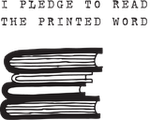
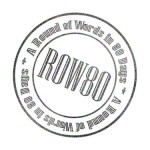 ROW80 Check-In (4)
ROW80 Check-In (4) YA Cafe Book Club: The Unbecoming of Mara Dyer
YA Cafe Book Club: The Unbecoming of Mara Dyer YA Cafe: Building Suspense
YA Cafe: Building Suspense